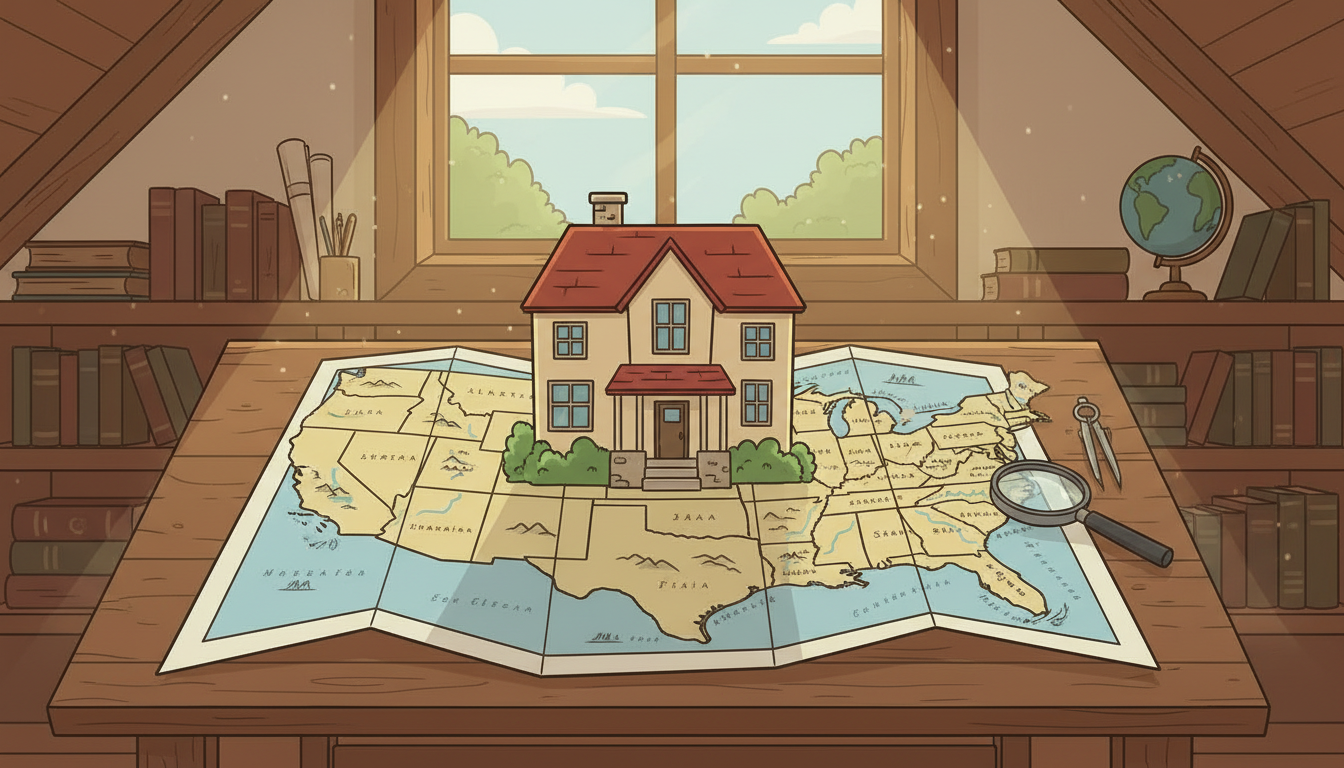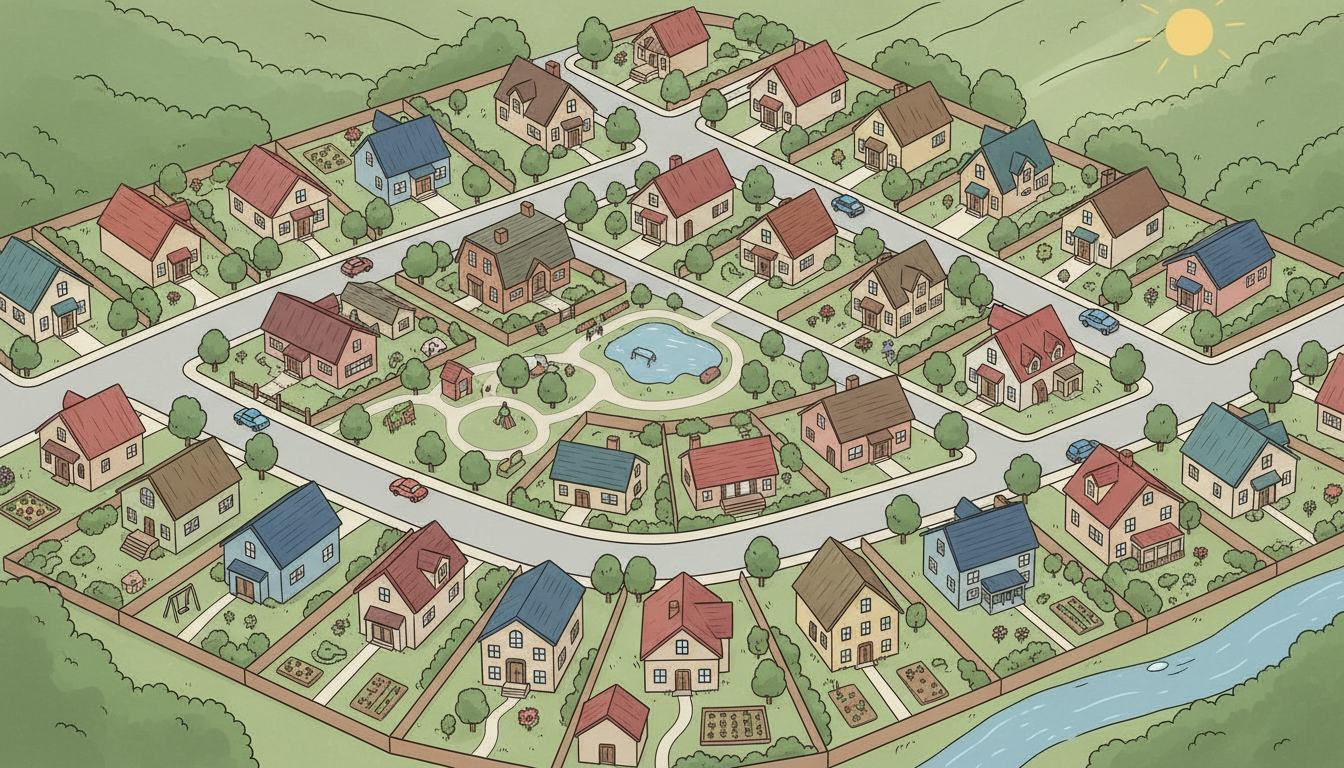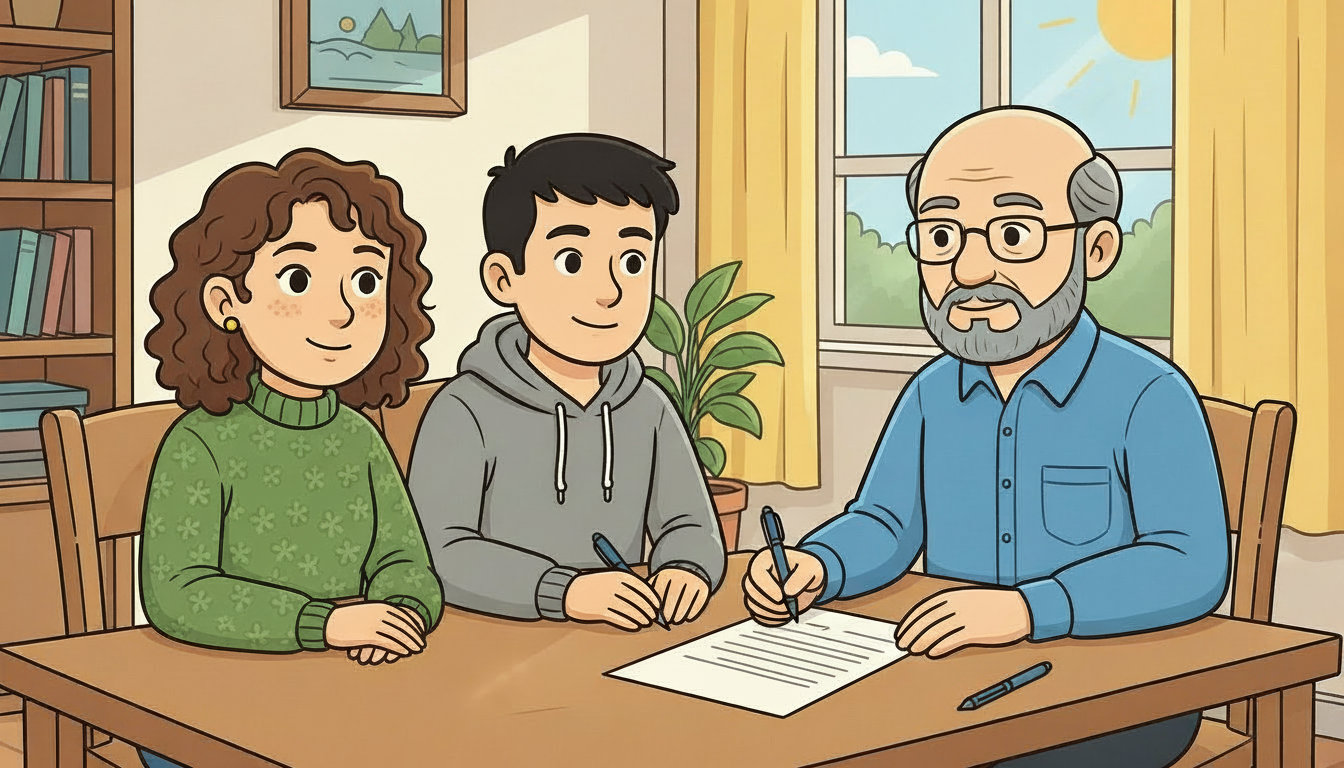Finding affordable housing can be really hard, especially if you're doing it alone. That’s why we’ve created a completely comprehensive database to help you find Section 8 housing in your area, help you apply to your housing authority, and help you with the best chance of getting approved for your new home!
Section8Search provides a comprehensive list of affordable housing options in your area, all with quick and simple search. Whether you're seeking housing for families, seniors, or individuals with disabilities, we’ve gathered all the resources you need to get housed. And we know that the hunt for affordable housing seems like a big pill to swallow, so we’ve created this guide for you to get started.
1. Search for Public Housing Authority (PHA) Offices Near You
When you use Section8Search, your first step should be applying for section 8 Housing choice Vouchers, which means finding the local PHA offices in your area. Whenever you enter your zip code into the search bar, these will appear at the top of your search results highlighted in purple. It's crucial to get on these waiting lists as soon as possible, so prioritize this step. The faster you get onto waiting lists, the faster you get approved for your housing voucher. Since many PHAs have waiting lists, consider applying to several in the areas where you wish to live. This should be the first thing you do when using Section8Search!
Also, remember that each local PHA may have their own individual programs separate from the Section 8 Housing Choice Voucher program, so make sure you check your eligibility and apply for those programs too!
2. Follow Up on Your Application by Contacting Your PHA
After applying to multiple PHA offices, save these PHAs into your Section8Search profile. This helps you to easily follow up, update your contact info, and also manage your applications all in one place. Save them to your profile by clicking or tapping on the little “Heart” icon in the top right of every listing.
3. Apply Directly to Landlords
Section8Search also makes it easier for you to apply directly to landlords who accept low-income tenants. This is the way to go if your income is restricted but not classified as extremely low by HUD. If you have an Emergency Housing Voucher (EHV), you can apply directly to landlords too.
Using Section8Search is the fastest way to increase your chances at getting the housing you need. With our guides on how to best get housing approval, and our databases and search tools to help you manage your applications and preferred properties, we’ve created the best resource to help you on how to find section 8 housing.
Currently, only the lowest-income applicants are given priority for vouchers under HUD guidelines, making it essential to use Section8Search to locate housing options that accept other low-income tenants. Finding affordable housing is highly competitive, so make sure to utilize all available tools to get ahead on how to find section 8 housing for yourself. Section8Search offers you the best opportunity to secure the housing you need.
We understand that waiting for housing can be really challenging. If you're having a tough time while waiting, call 211 to find a nearby shelter for safety. If you're facing homelessness or at risk, you might qualify for an Emergency Housing Voucher (EHV). EHVs are also available for those fleeing domestic violence and in certain other situations. If eligible, you could receive a housing voucher within 30-60 days, allowing you to apply for housing at any nearby property. This is much much faster on average than the amount of time it takes to receive a Housing Choice Voucher, so make sure to check your qualifications for emergency housing vouchers!
Remember to favorite your preferred properties on Section8Search to streamline your applications and expedite your move into housing.
How to Find Section 8 on Section8Search
Need some guidance through our search tools and website? No problem! We wanted to make finding Section 8 housing as easy as possible, so we made this guide on how to use our website to start your search and Section 8 application process!
The Section8Search homepage has four main features we want to look at:
- Sign Up and Log In Buttons
- Search Bar
- Quick Select Buttons for Your State
- Options to Find Your State or List Your Property (for landlords)
Sign Up or Log In to Section8Search
The very first thing you need to do before starting your search, is log in to Section8Search. Being logged in allows you to get alerts for new properties in your area, updates on the availability of your favorited units, and a quick view of all your saved housing choices to find them again easily later.
First, check if you already have an account. Click on the "Sign In" button at the top right, and a popup will appear prompting you to sign in. Just put in your email address, and if you already have an account, you will get an email to sign in.
How to Sign Up
If you don't have an account, click on the "Sign Up" button at the top right. On mobile, click "Sign In" and then follow the prompt at the bottom to create a new account.
Fill out the form in the popup and click "Sign Up." You will receive an email notification to verify your account. Click the link in the email to complete the signup process and get logged in. Once logged in, you are ready to start your housing search!
Starting Your Section 8 Search
Now that you're logged in, type your city or zip code into the search bar. As you type, search results will begin to appear. For example, if you search for Section 8 housing in Santa Ana, California, click or tap the city name to see all affordable housing options in that area.
Section8Search indexes and tracks all properties nationwide that accept HUD vouchers, so the database is comprehensive. If there are too many results, use the filters to narrow them down.
Using the Search Filters
To find what you need, use the filters. For example, you can filter by "Senior" and "One Bedroom" and sort by newest listings. This helps filter the results to find the best property for you.
Finding the Right Property for You
After filtering down your search, click on each property to see more details. Each listing gives you information like the address, availability, rental cost, and what amenities it features. It also indicates whether the housing is for seniors, disabled individuals, families, or if it takes multiple types of applicants.
Carefully take a look at each property. If it seems like a good fit, then make sure to save the property and the contact information provided. Prepare a list of questions to ask for any information you need, like details about the application process, waiting times, or specific requirements, etc.
Some properties might have a waiting list, so applying to multiple properties will always increase your chances of getting a home. The goal is to find a home that fits your budget and lifestyle, but most of all to just get you housed quickly!
Saving Your Favorite Properties
As you look for properties, use the "Favorite" feature to save properties that you like the most. Click the "Heart" icon on a property listing to add it to your favorites. This makes a list inside your account that you can refer to later, streamlining your search process.
You can look at your saved properties in the "Favorites" section of your account. This help you quickly reference and follow up with properties you're interested in. If you lose interest in a property, simply click the heart icon again to remove it from your favorites.
Following Up on Submitted Applications
After submitting an application, it’s very important to follow up regularly to keep it active. Contact the property or housing authority every few weeks to check the status. This shows your continued interest and allows you to address any potential issues that might come up in your application. You’ll also be the first person to know if other housing programs open up!
When following up, provide your name and application number, to help the property manager locate your application. Always be respectful and patient, housing staff manage a lot of applications are are very busy.
Make sure your contact information is up-to-date to avoid missing important communications. Check your phone messages and emails for updates on your application, as well as your mail. Your PHA will send you a contact information confirmation letter that you need to be sure to reply to
Also, make sure to keep a record of all your applications. Take notes of who you speak with, dates you submitted applications, and dates you followed up. This will help if there are any issues with your application later, and it shows persistance.
By using Section8Search, you can really increase your chances of finding the affordable housing that you need!
Navigating the Section 8 housing process can feel overwhelming, and that's where Section 8 Search comes in. We're more than just a listing website; we're a dedicated resource designed to make finding housing under the Housing Choice Voucher Program straightforward and stress-free. Our platform offers user-friendly tools to explore listings and waiting list statuses nationwide, all built on official HUD data. We're also passionate about providing clear, helpful information and guidance, empowering you with the knowledge you need to understand eligibility, complete your application, and confidently navigate your housing journey.
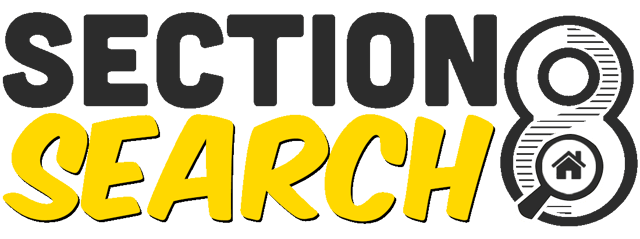






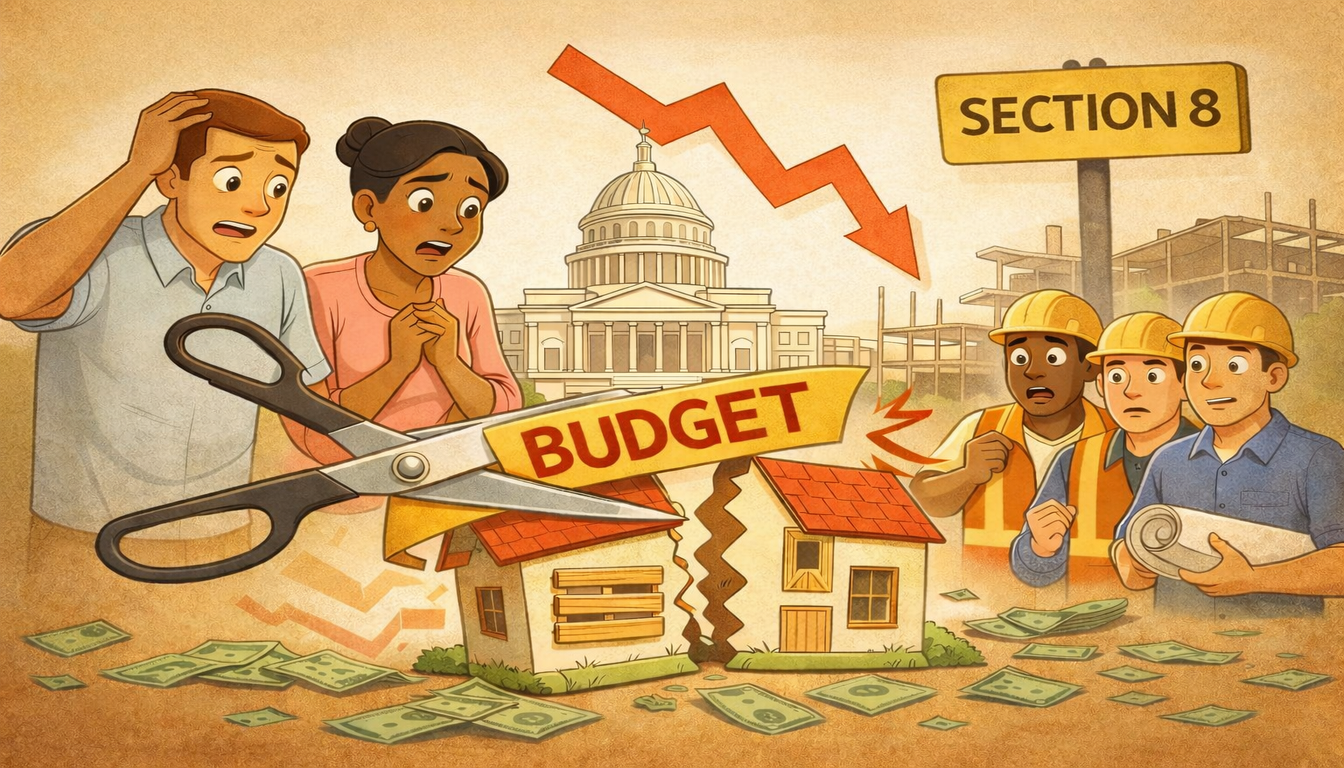
.png)
.png)
.jpg)
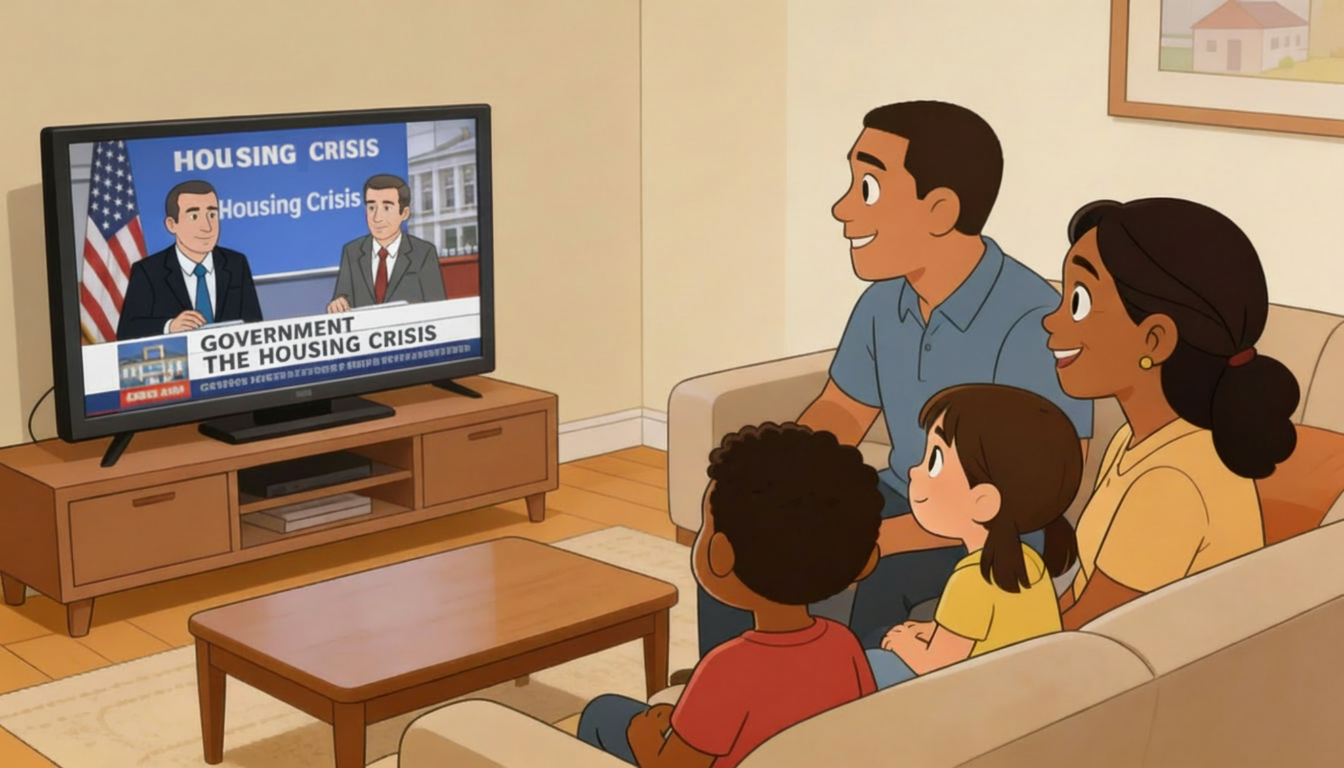


.png)
.png)
.png)